I spent all weekend (or a good part of it) cleaning up and organizing my blog. Phew- what a job! Not that it's hard to do, just time consuming when you have written over 500 posts (holy Cow, really?!) and you're going through them in an effort to organize.
**********
I used the inlinkz tool, The Link Manager, to organize my posts after seeing how Cassie (Hi Sugarplum) used it to organize her blog posts. Thank you Cassie for explaining it to me!!
You can watch a 9 minute video about how to use the tool here.
I'm planning to add another button called "Mama" that will house all my posts about fitness, fashion, beauty, and cooking. Hope to have that up soon!
Enjoy the light!







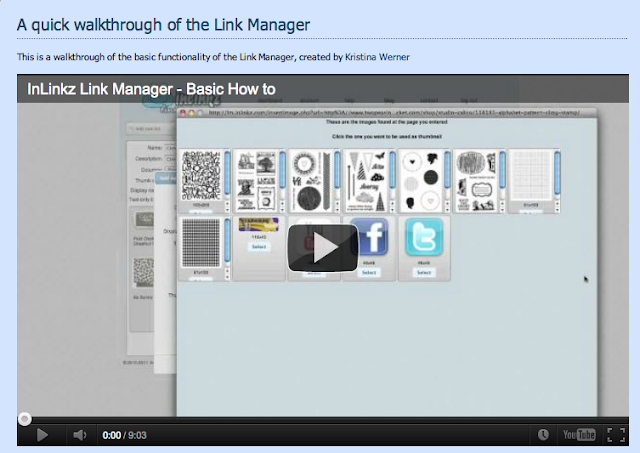










0 comments:
Post a Comment